| Oracle® Database PL/SQL User's Guide and Reference 10g Release 2 (10.2) Part Number B14261-01 |
|
|
PDF · Mobi · ePub |
| Oracle® Database PL/SQL User's Guide and Reference 10g Release 2 (10.2) Part Number B14261-01 |
|
|
PDF · Mobi · ePub |
LOOP statements execute a sequence of statements multiple times. The LOOP and END LOOP keywords enclose the statements. PL/SQL provides four kinds of loop statements: basic loop, WHILE loop, FOR loop, and cursor FOR loop. For usage information, see "Controlling Loop Iterations: LOOP and EXIT Statements".
loop statement ::=
while loop statement ::=
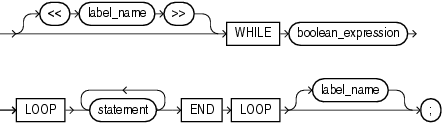
for loop statement ::=
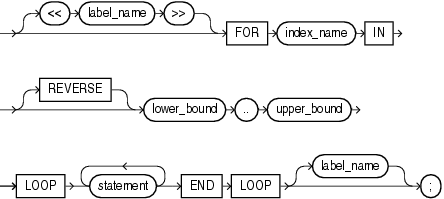
cursor for loop statement ::=
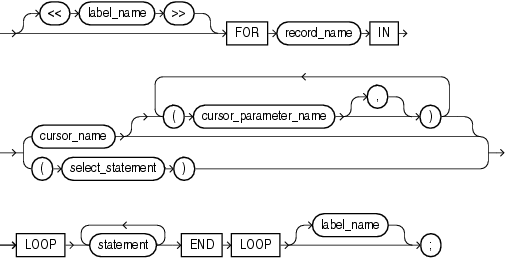
Keyword and Parameter Description
basic_loop_statement
A loop that executes an unlimited number of times. It encloses a sequence of statements between the keywords LOOP and END LOOP. With each iteration, the sequence of statements is executed, then control resumes at the top of the loop. An EXIT, GOTO, or RAISE statement branches out of the loop. A raised exception also ends the loop.
boolean_expression
An expression that returns the Boolean value TRUE, FALSE, or NULL. It is associated with a sequence of statements, which is executed only if the expression returns TRUE. For the syntax of boolean_expression, see "Expression Definition".
cursor_for_loop_statement
Issues a SQL query and loops through the rows in the result set. This is a convenient technique that makes processing a query as simple as reading lines of text in other programming languages.
A cursor FOR loop implicitly declares its loop index as a %ROWTYPE record, opens a cursor, repeatedly fetches rows of values from the result set into fields in the record, and closes the cursor when all rows have been processed.
cursor_name
An explicit cursor previously declared within the current scope. When the cursor FOR loop is entered, cursor_name cannot refer to a cursor already opened by an OPEN statement or an enclosing cursor FOR loop.
cursor_parameter_name
A variable declared as the formal parameter of a cursor. For the syntax of cursor_parameter_declaration, see "Cursor Declaration". A cursor parameter can appear in a query wherever a constant can appear. The formal parameters of a cursor must be IN parameters.
for_loop_statement
Numeric FOR_LOOP loops iterate over a specified range of integers. The range is part of an iteration scheme, which is enclosed by the keywords FOR and LOOP.
The range is evaluated when the FOR loop is first entered and is never re-evaluated. The loop body is executed once for each integer in the range defined by lower_bound..upper_bound. After each iteration, the loop index is incremented.
index_name
An undeclared identifier that names the loop index (sometimes called a loop counter). Its scope is the loop itself; you cannot reference the index outside the loop.
The implicit declaration of index_name overrides any other declaration outside the loop. To refer to another variable with the same name, use a label. See Example 4-15, "Using a Label for Referencing Variables Outside a Loop".
Inside a loop, the index is treated like a constant: it can appear in expressions, but cannot be assigned a value.
label_name
An optional undeclared identifier that labels a loop. label_name must be enclosed by double angle brackets and must appear at the beginning of the loop. Optionally, label_name (not enclosed in angle brackets) can also appear at the end of the loop.
You can use label_name in an EXIT statement to exit the loop labelled by label_name. You can exit not only the current loop, but any enclosing loop.
You cannot reference the index of a FOR loop from a nested FOR loop if both indexes have the same name, unless the outer loop is labeled by label_name and you use dot notation. See Example 4-16, "Using Labels on Loops for Referencing".
lower_bound .. upper_bound
Expressions that return numbers. Otherwise, PL/SQL raises the predefined exception VALUE_ERROR. The expressions are evaluated only when the loop is first entered. The lower bound need not be 1, it can be a negative integer as in FOR i IN -5..10. The loop counter increment (or decrement) must be 1.
Internally, PL/SQL assigns the values of the bounds to temporary PLS_INTEGER variables, and, if necessary, rounds the values to the nearest integer. The magnitude range of a PLS_INTEGER is -2147483648 to 2147483647, represented in 32 bits. If a bound evaluates to a number outside that range, you get a numeric overflow error when PL/SQL attempts the assignment. See "PLS_INTEGER Datatype".
By default, the loop index is assigned the value of lower_bound. If that value is not greater than the value of upper_bound, the sequence of statements in the loop is executed, then the index is incremented. If the value of the index is still not greater than the value of upper_bound, the sequence of statements is executed again. This process repeats until the value of the index is greater than the value of upper_bound. At that point, the loop completes.
record_name
An implicitly declared record. The record has the same structure as a row retrieved by cursor_name or select_statement.
The record is defined only inside the loop. You cannot refer to its fields outside the loop. The implicit declaration of record_name overrides any other declaration outside the loop. You cannot refer to another record with the same name inside the loop unless you qualify the reference using a block label.
Fields in the record store column values from the implicitly fetched row. The fields have the same names and datatypes as their corresponding columns. To access field values, you use dot notation, as follows:
record_name.field_name
Select-items fetched from the FOR loop cursor must have simple names or, if they are expressions, must have aliases. In the following example, wages is an alias for the select item salary+NVL(commission_pct,0)*1000:
CURSOR c1 IS SELECT employee_id,salary + NVL(commission_pct,0) * 1000 wages FROM employees ...
By default, iteration proceeds upward from the lower bound to the upper bound. If you use the keyword REVERSE, iteration proceeds downward from the upper bound to the lower bound. An example follows:
BEGIN FOR i IN REVERSE 1..10 LOOP -- i starts at 10, ends at 1 DBMS_OUTPUT.PUT_LINE(i); -- statements here execute 10 times END LOOP; END; /
The loop index is assigned the value of upper_bound. If that value is not less than the value of lower_bound, the sequence of statements in the loop is executed, then the index is decremented. If the value of the index is still not less than the value of lower_bound, the sequence of statements is executed again. This process repeats until the value of the index is less than the value of lower_bound. At that point, the loop completes.
select_statement
A query associated with an internal cursor unavailable to you. Its syntax is like that of select_into_statement without the INTO clause. See "SELECT INTO Statement". PL/SQL automatically declares, opens, fetches from, and closes the internal cursor. Because select_statement is not an independent statement, the implicit cursor SQL does not apply to it.
while_loop_statement
The WHILE-LOOP statement associates a Boolean expression with a sequence of statements enclosed by the keywords LOOP and END LOOP. Before each iteration of the loop, the expression is evaluated. If the expression returns TRUE, the sequence of statements is executed, then control resumes at the top of the loop. If the expression returns FALSE or NULL, the loop is bypassed and control passes to the next statement.
You can use the EXIT WHEN statement to exit any loop prematurely. If the Boolean expression in the WHEN clause returns TRUE, the loop is exited immediately.
When you exit a cursor FOR loop, the cursor is closed automatically even if you use an EXIT or GOTO statement to exit the loop prematurely. The cursor is also closed automatically if an exception is raised inside the loop.
For examples, see the following: