| Oracle® Database Backup and Recovery Reference 10g Release 2 (10.2) Part Number B14194-03 |
|
|
PDF · Mobi · ePub |
| Oracle® Database Backup and Recovery Reference 10g Release 2 (10.2) Part Number B14194-03 |
|
|
PDF · Mobi · ePub |
allocateForMaint::=
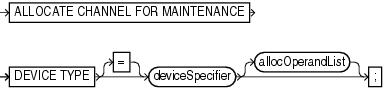
To manually allocate a channel in preparation for issuing a CHANGE, DELETE, or CROSSCHECK command.
Note:
If you CONFIGURE at least one channel for each device type you use in your configuration, then you do not need to useALLOCATE CHANNEL FOR MAINTENANCE at all.
Oracle recommends that you use configured channels instead of maintenance channels. Configured channels can be used for all RMAN I/O to the specified device, not just the maintenance tasks supported by maintenance channels, and they persist across RMAN sessions.
Execute this command only at the RMAN prompt. This command cannot be used within a RUN block.
The target instance must be started.
Do not specify a channel ID.
You cannot allocate a maintenance channel to a shared session.
You cannot prefix ORA_ to a channel name. RMAN reserves channel names beginning with the ORA_ prefix for its own use.
Manually allocated channels (maintenance or normal channels) and automatic channels based on configured settings are never mixed. To perform maintenance on both disk and SBT simultaneously using manually allocated maintenance channels, you must allocate both SBT and DISK channels explicitly.
If you use ALLOCATE CHANNEL FOR MAINTENANCE, then RMAN uses the following convention for channel naming: ORA_MAINT_devicetype_n, where devicetype refers to DISK or sbt and n refers to the channel number. For example, RMAN uses these names for two manually allocated disk channels:
ORA_MAINT_DISK_1 ORA_MAINT_DISK_2
You can allocate multiple maintenance channels for a single job, but you should only use this feature in these situations:
To allow crosschecking or deletion of all backup pieces or proxy copies, both on disk and tape, with a single command
To make crosschecking and deleting work correctly in an Oracle Real Application Clusters configuration in which each backup piece or proxy copy exists only on one node
See Also:
Oracle Database Backup and Recovery Advanced User's Guide to learn how to crosscheck and delete on multiple channels| Syntax Element | Description |
|---|---|
DEVICE TYPE = deviceSpecifier |
Specifies the type of storage device.
See Also: "deviceSpecifier" Note: If you do not specify the |
| allocOperandList | Specifies control options for the allocated channel.
See Also: "allocOperandList" |
Deleting a Backup Set: Example This example deletes backup sets from tape created more than a week ago:
ALLOCATE CHANNEL FOR MAINTENANCE DEVICE TYPE sbt; DELETE NOPROMPT BACKUP OF DATABASE COMPLETED BEFORE 'SYSDATE-7';
Crosschecking Archived Logs: Example This example crosschecks all archived logs on disk and tape. For disk, the preconfigured disk channel is used; for tape, an SBT channel is allocated manually. If the logs are not found, then RMAN marks them as EXPIRED in the repository:
ALLOCATE CHANNEL FOR MAINTENANCE DEVICE TYPE sbt; CROSSCHECK ARCHIVELOG ALL;
Crosschecking on Multiple Nodes of an Oracle Real Application Clusters Configuration: Example In this example, you perform a crosscheck of backups on two nodes of an Oracle Real Application Clusters configuration, where each node has access to a subset of backups. It is assumed here that all backups are accessible by at least one of the two nodes used in the crosscheck. Any backups not accessible from at least one of the nodes are marked EXPIRED after the crosscheck.
ALLOCATE CHANNEL FOR MAINTENANCE DEVICE TYPE DISK CONNECT 'SYS/change_on_install@inst1'; ALLOCATE CHANNEL FOR MAINTENANCE DEVICE TYPE DISK CONNECT 'SYS/change_on_install@inst2'; CROSSCHECK BACKUP;
Note:
Oracle recommends that all nodes in a Real Application Clusters configuration have the same access to all backups on all storage devices.Deleting on Disk and sbt Channels with One Command: Example In this example, you delete a backup from both disk and tape:
# back up datafile to disk and tape BACKUP DEVICE TYPE DISK DATAFILE 1 TAG "weekly_bkup"; BACKUP DEVICE TYPE sbt DATAFILE 1 TAG "weekly_bkup"; # manually allocate gsbt channel and disk channel ALLOCATE CHANNEL FOR MAINTENANCE DEVICE TYPE DISK; ALLOCATE CHANNEL FOR MAINTENANCE DEVICE TYPE sbt; DELETE BACKUPSET TAG "weekly_bkup";