| Oracle® Enterprise Manager Extensibility 10g Release 2 (10.2) for Windows or UNIX Part Number B16246-02 |
|
|
PDF · Mobi · ePub |
| Oracle® Enterprise Manager Extensibility 10g Release 2 (10.2) for Windows or UNIX Part Number B16246-02 |
|
|
PDF · Mobi · ePub |
Out-of-box, Enterprise Manager can monitor the most common hardware and applications (target types) used in enterprise environments. Because it is not possible to anticipate all possible target types that may exist in your IT environment, Enterprise Manager provides a modular way to extend monitoring capabilities called Management Plug-ins.
A Management Plug-in lets you create custom target types that allow you to monitor applications or hardware unique to your enterprise directly from the Enterprise Manager console. You simply deploy the Management Plug-in to Management Agents throughout your enterprise.
This chapter covers the following topics:
Using Management Plug-ins to define custom target types to be monitored by Enterprise Manager, you are able to centralize all of your management information in the console. By default, Enterprise Manager management and monitoring functionality is automatically extended to target instances of the type defined by your Management Plug-in. For example:
Core framework functionality such as Alerts, Policies, Blackouts, and Management Templates, Jobs
Groups and Systems
Configuration Management
SYSTEM Reports
These and other features allow you to better diagnose availability and performance problems by allowing you to correlate problems across your enterprise.
Each target instance added to Enterprise Manager is automatically provided with a comprehensive target type-specific home page. No coding is required. The default target home page provides a consolidated view of target availability and alerts. Links to related monitoring information such as Monitoring Configuration, Metric and Policy Settings, and Alert History are also included. Figure 1-1 shows the default target home page for a Microsoft SQL Server database.
Figure 1-1 Microsoft SQL Server Home Page
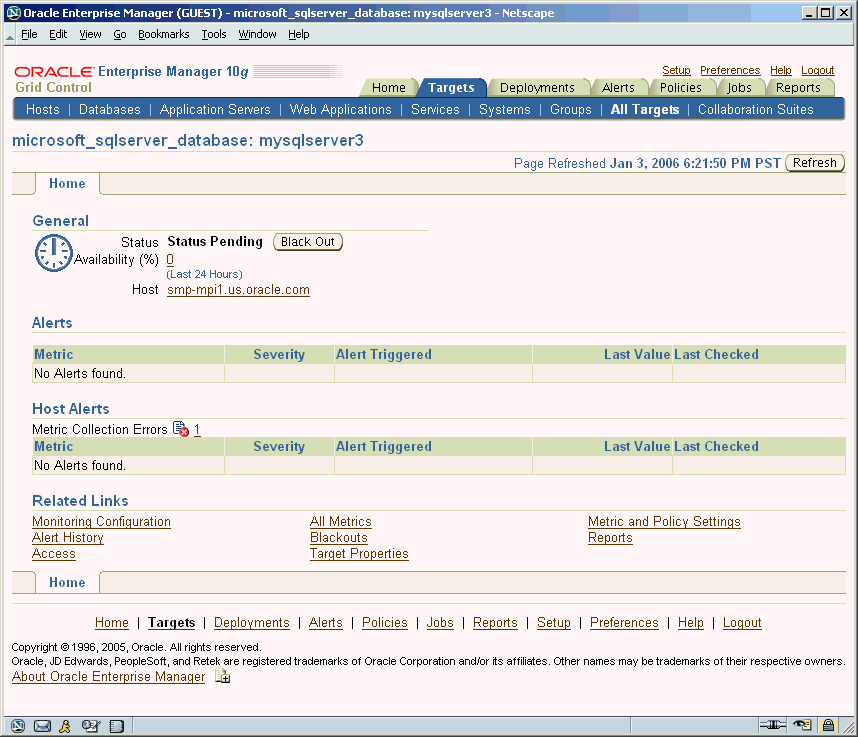
A Management Plug-in is a group of target definition files that has been added to a Management Plug-in Archive using the Enterprise Manager Command Line Interface (EM CLI). Only when the target definition files have been added to an archive are they officially a Management Plug-in. A Management Plug-in Archive file (.jar file) associates the target definition files together as a true Management Plug-in and may consist of multiple Management Plug-ins.
A Management Plug-in consists of several types of files that serve specific functions at different tiers within the Enterprise Manager framework. The target type metadata file is an integral part of defining a new target type and is required by the EM CLI, in addition to a default collection file, to create a new Management Plug-in within the Management Plug-in Archive. The target metadata and collection file, at a minimum, are required to create a new Management Plug-in. There are, however, other supported file types that may be needed for target type-specific monitoring and reporting functions.
Ready-to-use Management Plug-ins are available from the Oracle Technology Network (OTN) at the Oracle Enterprise Manager 10g Grid Control Extensions Exchange located at:
http://www.oracle.com/technology/products/oem/extensions/index.html
This site is your central information source for all Enterprise Manager extensibility information. In addition to tutorials and the latest documentation, you can download ready-to-use Management Plug-ins developed by Oracle as well as third-party integrators.
Management Plug-ins that are currently available include:
BEA WebLogic Plug-in
Check Point Firewall Plug-in
F5 BIG-IP Load Balancer Plug-in
IBM DB2 Database Plug-in
IBM WebSphere Plug-in
Juniper Netscreen Firewall Plug-in
Microsoft SQL Server Plug-in
NetApp Filer Plug-in
Because this list is continually being updated, you should check the Extensions Exchange site regularly.
As with any custom code implementation, a Management Plug-in has two distinct lifecycles: Development and Deployment.
The development lifecycle, which is the primary focus of this guide, consists of four stages:
Design: Determine what metrics are required to monitor your target, threshold values for alerts, and collection schedules.
Develop: Create the methods used to retrieve the metrics by defining the target type metadata and collection files, and any required support files such as monitoring scripts and/or report definition files.
Validate: Using the supplied XML validation tool (ILINT), validate the XML used to define the target metadata and collection files. Using the Management Agent's Metric Browser, you verify metric data.
Package: Create a Management Plug-in Archive using the EM CLI.
The deployment lifecycle is managed from the Enterprise Manager console and consists of the following four stages:
Import the Management Plug-in from the Management Plug-in Archive.
Deploy the Management Plug-in to one or more Management Agents.
Add or delete target instances defined by your Management Plug-in from the Management Agent home page(s).
Upgrade/Downgrade Management Plug-ins. The Management Agent uses the latest Management Plug-in version that has been deployed.
Note:
See Enterprise Manager online help for information on Management Plug-ins and the deployment lifecycle.Figure 1-2 shows the complete Management Plug-in lifecycle.
Figure 1-2 Management Plug-in Lifecycle: Combined Development and Deployment
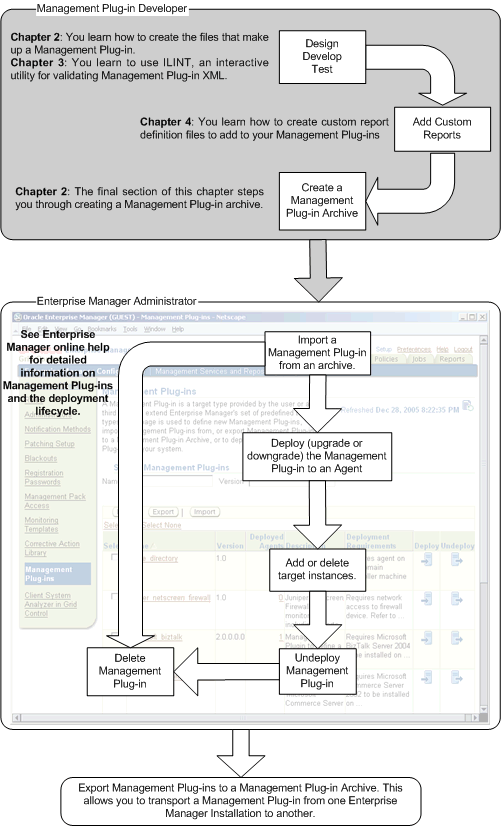
The Extensibility guide assumes you have sufficient familiarity with the Enterprise Manager Grid Control framework, its components, and functionality. In addition, familiarity with XML and PL/SQL is assumed. For more information about Enterprise Manager Grid Control, see the Enterprise Manager Concepts guide and the Enterprise Manager Grid Control online help. Additional information is available from the Enterprise Manager documentation area on OTN as well as the Extensions Exchange.
HTTP://www.oracle.com/technology/products/oem/extensions/index.html
The Extensibility guide is divided into two sections. The first section provides detailed instructions for creating your Management Plug-in and the second provides reference information that may be required when developing your Management Plug-in. The remaining chapters of this guide consist of the following:
Chapter 2: Instructions on how to define the required target metadata and collection files. Using the Management Agent's Metric Browser is also covered in this chapter.
Chapter 3: Using ILINT to validate the XML used to create your target metadata and collection files.
Chapter 4: Instructions on how to create a report definition file for inclusion in your Management Plug-in. The complete Information Publisher PL/SQL API is documented in this chapter.
Chapter 5: Instructions on using the OJMX fetchlet to monitor targets exposing a Web Service managment interface.
Chapter 6: Reference for all management views used to access information stored in Enterprise Manager's Management Repository.
Chapter 7: Reference for available fetchlets (metric data extraction mechanisms).