| Oracle® Database 2 Day + Real Application Clusters Guide 11g Release 2 (11.2) E17264-14 |
|
|
PDF · Mobi · ePub |
| Oracle® Database 2 Day + Real Application Clusters Guide 11g Release 2 (11.2) E17264-14 |
|
|
PDF · Mobi · ePub |
Oracle Real Application Clusters (Oracle RAC) enables an Oracle database to run across a cluster of servers, providing fault tolerance, performance, and scalability with no application changes necessary. Oracle RAC provides high availability for applications by removing the single point of failure with a single server.
This chapter provides an overview of Oracle Real Application Clusters (Oracle RAC) environments. This chapter includes the following sections:
This is a task-oriented guide for Oracle Real Application Clusters (Oracle RAC) database administration. This guide shows you how to configure and manage the environment for Oracle Clusterware and Oracle RAC. The administration procedures and examples in this guide assume Oracle Linux is the operating system. For the purposes of this guide, a two-node cluster is used in the procedures and examples.
The goal of this guide is to help you understand the basic steps required to install and maintain an Oracle RAC environment, including how to perform basic troubleshooting, performance monitoring, and backup and recovery activities. This guide is based on Oracle Linux, but you do not have to be a Linux expert to use this guide.
This guide is not a comprehensive description of Oracle RAC. It describes concepts only when necessary for completing a particular task.
This guide is part of a comprehensive set of learning materials for administering Oracle Databases, which includes a 2 Day DBA Oracle By Example (OBE) series (available on the Web) and Oracle University instructor-led classes. The OBE series also has viewlets, or animated demos you view using a Web browser.
You can view the OBE content for Oracle RAC at the following Web site:
http://www.oracle.com/technetwork/tutorials/
Use the Advanced Search function, and use the following criteria:
Product Family: Database
Product: Database 11g
Tag: RAC
This guide describes how to install, configure, and manage Oracle RAC, Oracle Clusterware, and Oracle Automatic Storage Management (Oracle ASM). It provides examples for how you could deploy Oracle RAC on a two-node cluster, using the Oracle Linux operating system. Oracle Linux is fully compatible — both source and binary — with Red Hat Enterprise Linux. It includes the identical set of packages at the same version levels with the same source code as the Red Hat distribution.
This guide is for DBAs who have experience with single-instance Oracle environments and have read Oracle Database 2 Day DBA.
The following list contains other useful Oracle RAC guides or related documentation:
Oracle Real Application Clusters Administration and Deployment Guide
Oracle Real Application Clusters Installation Guide for Linux and UNIX (or other operating system)
Oracle Grid Infrastructure Installation Guide for Linux (or other operating system)
Note:
Additional information for this release may be available in the Oracle Database Readme or Oracle Database Release Notes for Linux for Oracle Database 11g release 2 (11.2). You can locate these documents on your Oracle product installation media or on the Oracle Technology Network Web site:In addition to the Oracle Database 2 Day DBA guide, the following list displays other books in the Oracle documentation library that were referenced within this guide:
Starting with Oracle Database 11g Release 2, Oracle Clusterware and Oracle ASM are installed into a single home directory, which is called the Grid home. Oracle Grid Infrastructure for a cluster refers to the installation of the combined products. Oracle Clusterware and Oracle ASM are still individual products, and are referred to by those names.
Oracle Clusterware enables servers, referred to as hosts or nodes, to operate as if they are one server, commonly referred to as a cluster. Although the servers are standalone servers, each server has additional processes that communicate with other servers. In this way the separate servers appear as if they are one server to applications and end users. Oracle Clusterware provides the infrastructure necessary to run Oracle RAC. The combined processing power of the multiple servers provides greater availability, throughput, and scalability than is available from a single server.
Caution:
By default, any named user may create a server pool. To restrict the operating system users that have this privilege, Oracle strongly recommends that you add specific users to the CRS Administrators list. See Oracle Clusterware Administration and Deployment Guide for more information about adding users to the CRS Administrators list.The nodes in a cluster can be organized into a server pool for better resource management. Each server pool has the following properties:
The minimum number of nodes that should be in the server pool
The maximum number of nodes that can be in the server pool
The relative importance of this server pool to other server pools
Upon installation of Oracle Grid Infrastructure for a cluster, a default server pool, called the Free pool, is created automatically. All servers in a new installation are assigned to the Free server pool, initially. If you create a new server pool, then the servers move from the Free pool to the new server pool automatically.
When you create an Oracle RAC database that is a policy-managed database, you specify the number of servers that are needed for the database, and a server pool is automatically created for the database. Oracle Clusterware populates the server pool with the servers it has available. If you do not use server pools, then you create an administrator-managed database. For the purposes of this guide, we use an administrator-managed Oracle RAC database.
Oracle ASM is an integrated, high-performance volume manager and file system. With Oracle Database 11g Release 2, Oracle ASM adds support for storing the Oracle Clusterware OCR and voting disk files, also a general purpose cluster file system called Oracle Automatic Storage Management Cluster File System (Oracle ACFS). Oracle ASM is based on the principle that the database should manage storage instead of requiring an administrator to do it. Oracle ASM eliminates the need for you to directly manage potentially thousands of Oracle database files.
Oracle ASM groups the disks in your storage system into one or more disk groups. You manage a small set of disk groups and Oracle ASM automates the placement of the database files within those disk groups. Oracle Cluster Registry (OCR) and voting disks can also be placed on Oracle ASM diskgroups. When using Oracle Real Application Clusters (Oracle RAC), each instance must have access to the data files and recovery files for the Oracle RAC database. Using Oracle Automatic Storage Management (Oracle ASM) is an easy way to satisfy this requirement.
In Figure 1-1, the normal redundancy disk group stored in Oracle ASM contains three failure groups (shown as three disks) to store the voting disk and OCR files for Oracle Clusterware. Because the voting disk records which nodes are currently members of the cluster, there must be at least three voting disks for a two-node cluster. If the Oracle ASM disk group did not contain the voting disk and OCR files, then you could have a normal redundancy disk group with only two failure groups.
Figure 1-1 Oracle Clusterware Files Stored in an Oracle ASM Disk Group
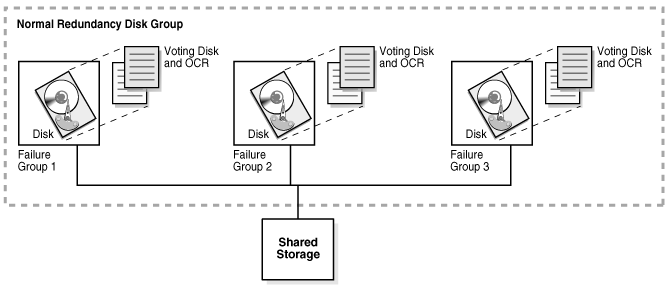
Oracle ASM provides the following benefits:
Striping—Oracle ASM spreads data evenly across all disks in a disk group to optimize performance and utilization. This even distribution of database files eliminates the need for regular monitoring and I/O performance tuning.
Mirroring—Oracle ASM increases data availability by optionally mirroring any file. Oracle ASM mirrors at the file level, unlike operating system mirroring, which mirrors at the disk level. Mirroring means keeping redundant copies, or mirrored copies, of each extent of the file, to help avoid data loss caused by disk failures. The mirrored copy of each file extent is always kept on a different disk from the original copy. If a disk fails, then Oracle ASM continues to access affected files by accessing mirrored copies on the surviving disks in the disk group.
Online storage reconfiguration and dynamic rebalancing—When using Oracle ASM, you can add or remove disks from your disk storage system while the database is operating. When you add a disk to a disk group, Oracle ASM automatically redistributes the data so that it is evenly spread across all disks in the disk group, including the new disk. The process of redistributing data so that it is also spread across the newly added disks is known as rebalancing. It is done in the background and with minimal impact to database performance.
Managed file creation and deletion—Oracle ASM further reduces administration tasks by enabling files stored in Oracle ASM disk groups to be managed by Oracle Database. Oracle ASM automatically assigns file names when files are created, and automatically deletes files when they are no longer needed by the database.
Oracle Automatic Storage Management Cluster File System (Oracle ACFS) is a new multi-platform, scalable file system, and storage management technology that extends Oracle ASM functionality to support customer files maintained outside of the Oracle database. Files supported by Oracle ACFS include database and application executables, trace files, alert logs, application reports, BFILEs, and configuration files. Oracle ACFS leverages Oracle ASM functionality to provide dynamic file system resizing, striping, and mirroring.
Oracle ASM is implemented as a special kind of Oracle instance, with its own System Global Area and background processes. The Oracle ASM instance is tightly integrated with Oracle Clusterware and Oracle Database. Every server running one or more database instances that use Oracle ASM for storage has an Oracle ASM instance. In an Oracle RAC environment, there is one Oracle ASM instance for each node, and the Oracle ASM instances communicate with each other on a peer-to-peer basis. Only one Oracle ASM instance is supported on a node, but you can have multiple database instances that use Oracle ASM residing on the same node. Figure 1-2, "Oracle Instances and Oracle ASM Storage" shows the storage configuration commonly used for a 2-node Oracle RAC database.
Figure 1-2 Oracle Instances and Oracle ASM Storage
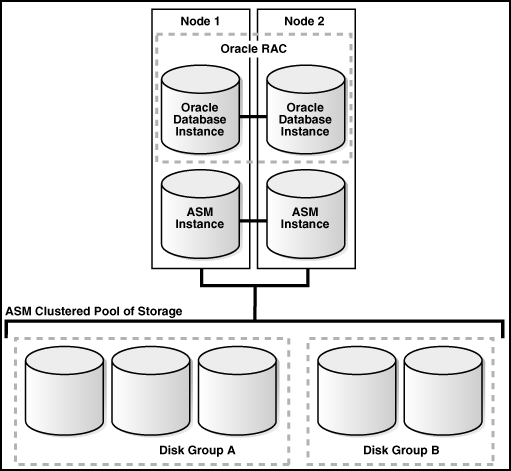
Oracle recommends that you use Oracle ASM for your Oracle Clusterware files and Oracle RAC datafiles, instead of raw devices or the operating system file system. Oracle databases can use both Oracle ASM files and non-Oracle ASM files. You can also create a file system using Oracle ACFS to store your database Oracle Home and any other external (non-database) files in the cluster.
See Also:
"About Oracle Clusterware" for information about the Oracle Clusterware files
Oracle RAC extends Oracle Database so that you can store, update, and efficiently retrieve data using multiple database instances on different servers at the same time. Oracle RAC provides the software that manages multiple servers and instances as a single group. The data files that comprise the database must reside on shared storage that is accessible from all servers that are part of the cluster. Each server in the cluster runs the Oracle RAC software.
An Oracle Database database has a one-to-one relationship between data files and the database instance. An Oracle RAC database, however, has a one-to-many relationship between data files and database instances. In an Oracle RAC database, multiple instances access a single set of database files.
Each database instance in an Oracle RAC database uses its own memory structures and background processes. Oracle RAC uses Cache Fusion to synchronize the data stored in the buffer cache of each database instance. Cache Fusion moves current data blocks (which reside in memory) between database instances, rather than having one database instance write the data blocks to disk and requiring another database instance to reread the data blocks from disk. When a data block located in the buffer cache of one instance is required by another instance, Cache Fusion transfers the data block directly between the instances using the interconnect, enabling the Oracle RAC database to access and modify data as if the data resided in a single buffer cache.
Oracle RAC is also a key component for implementing the enterprise grid computing architecture using Oracle software. Having multiple database instances accessing a single set of data files prevents the server from being a single point of failure. If a node in the cluster fails, then the Oracle database continues running on the remaining nodes. Individual nodes can be shutdown for maintenance while application users continue to work.
Oracle RAC supports mainstream business applications, such as OLTP, DSS, and also popular packaged products such as SAP, PeopleSoft, Siebel, and Oracle E*Business Suite, as well as custom applications. Any packaged or custom application that scales on an Oracle database scales well on Oracle RAC without requiring changes to the application code.
You will learn more about the operation of the Oracle RAC database in a cluster, how to build the cluster, and the structure of an Oracle RAC database in other sections of this guide.
See Also:
Oracle Real Application Clusters One Node (Oracle RAC One Node) is a single instance of an Oracle RAC database that runs on one node in a cluster. This feature allows you to consolidate many databases into one cluster with minimal overhead, protecting them from both planned and unplanned downtime. The consolidated databases reap the high availability benefits of failover protection, online rolling patch application, and rolling upgrades for the operating system and Oracle Clusterware. This functionality is available starting with Oracle Database 11g Release 2 (11.2.0.2).Oracle RAC One Node enables better availability than cold failover for single-instance databases because of the Oracle technology called online database relocation, which intelligently migrates database instances and connections to other cluster nodes for high availability and load balancing. Online database relocation is performed using the Server Control Utility (SRVCTL).
If you run your applications on Oracle RAC One Node, and your applications grow to the point that a single node cannot supply the resources they need, then Oracle RAC One Node can be upgraded online to Oracle Real Application Clusters. If the node running your Oracle RAC One Node database becomes overloaded, then you can migrate the database instance to another node in the cluster using online database relocation with no downtime for application users
If you plan to install and configure Oracle RAC on an operating system other than Oracle Linux, then you can still use this guide to obtain a general understanding about how to deploy Oracle RAC. You can also use this guide for deploying Oracle RAC on clusters with more than two nodes. For all environments that do not match the environment that this guide describes, modify the examples accordingly.
When installing Oracle RAC on a different platform or different operating system version than Oracle Linux or Red Hat Enterprise Linux, refer to the installation and configuration guides for that platform. For example, if you are installing Oracle RAC on the Oracle Solaris operating system, then you would use the following guides:
Oracle Grid Infrastructure Installation Guide for Solaris Operating System
Oracle Real Application Clusters Installation Guide for Linux and UNIX
Oracle Clusterware and Oracle RAC do not support heterogeneous platforms in the same cluster. For example, you cannot have one node in the cluster running Oracle Linux and another node in the same cluster running Oracle Solaris. All nodes must run the same operating system; that is, they must be binary compatible. Oracle RAC does not support machines having different chip architectures in the same cluster. However, you can have machines of different speeds and sizes in the same cluster.
This section describes the tools used for installing, configuring, and managing Oracle Clusterware, Oracle Automatic Storage Management (Oracle ASM), and Oracle Real Application Clusters (Oracle RAC).
Oracle Universal Installer (OUI)—OUI installs the Oracle Grid Infrastructure for a cluster software (which consists of Oracle Clusterware and Oracle ASM) and the Oracle Database software with Oracle RAC. After you configure the nodes to use in your cluster, OUI installs the Oracle software on the specified nodes using a network connection.
Cluster Verification Utility (CVU)— CVU is a command-line tool that you can use to verify a range of cluster and Oracle RAC components such as shared storage devices, networking configurations, system requirements, and Oracle Clusterware, also operating system groups and users. You can use CVU for preinstallation and postinstallation checks of your cluster environment. CVU is especially useful during preinstallation and during installation of Oracle Clusterware and Oracle RAC components. OUI runs CVU after the Oracle Clusterware installation to verify your environment.
Oracle Enterprise Manager—Oracle Enterprise Manager has both the Database Control and Grid Control graphical user interfaces (GUIs) for managing single- instance and Oracle RAC environments.
SQL*Plus—To issue SQL and PL/SQL statements to Oracle Database, you can use SQL*Plus. This tool provides a command-line interface that enables you to perform database management operations for a database, and also to query, insert, update, or delete data directly in the database.
Server Control (SRVCTL)—SRVCTL is a command-line interface that you can use to manage the resources defined in the Oracle Cluster Registry (OCR). These resources include the node applications, called nodeapps, that comprise Oracle Clusterware, which includes the Oracle Notification Service (ONS), the Global Services Daemon (GSD), and the Virtual IP (VIP). Other resources that can be managed by SRVCTL include databases, instances, listeners, services, and applications. Using SRVCTL you can start and stop nodeapps, databases, instances, listeners, and services, delete or move instances and services, add services, and manage configuration information.
Cluster Ready Services Control (CRSCTL)—CRSCTL is a command-line tool that you can use to manage Oracle Clusterware daemons. These daemons include Cluster Synchronization Services (CSS), Cluster-Ready Services (CRS), and Event Manager (EVM). You can use CRSCTL to start and stop Oracle Clusterware and to determine the current status of your Oracle Clusterware installation.
Database Configuration Assistant (DBCA)—DBCA is a utility that is used to create and configure Oracle Databases. DBCA can be launched by OUI, depending upon the type of install that you select. You can also launch DBCA as a standalone tool at any time after Oracle Database installation. You can run DBCA in interactive mode or noninteractive/silent mode. Interactive mode provides a graphical interface and guided workflow for creating and configuring a database. DBCA is the preferred way to create a database, because it is a more automated approach, and your database is ready to use when DBCA completes.
Oracle Automatic Storage Management Configuration Assistant (ASMCA)—ASMCA is a utility that supports installing and configuring Oracle ASM instances, disk groups, volumes, and Oracle Automatic Storage Management Cluster File System (Oracle ACFS). ASMCA provides both a GUI and a non-GUI interface.
Oracle Automatic Storage Management Command Line utility (ASMCMD)—ASMCMD is a command-line utility that you can use to manage Oracle ASM instances, Oracle ASM disk groups, file access control for disk groups, files and directories within Oracle ASM disk groups, templates for disk groups, and Oracle ASM volumes.
Listener Control (LSNRCTL)—The Listener Control utility is a command-line interface that you use to administer listeners.You can use its commands to perform basic management functions on one or more listeners. Additionally, you can view and change parameter settings for the listener.
If you have installed Oracle Grid Infrastructure for a cluster for Oracle Database 11g release 2 (11.2), then, when using utilities to manage your cluster, databases, database instances, Oracle ASM, and listeners, use the appropriate binary that is in the home directory of the object or component you are managing. Set the ORACLE_HOME environment variable to point to this directory, for example:
If you use ASMCMD, srvctl, sqlplus, or lsnrctl to manage Oracle ASM or its listener, then use the binaries located in the Grid home, not the binaries located in the Oracle Database home, and set the ORACLE_HOME environment variable to the location of the Grid home.
If you use srvctl, sqlplus, or lsnrctl to manage a database instance or its listener, then use the binaries located in the Oracle home where the database instance or listener is running, and set the ORACLE_HOME environment variable to the location of that Oracle home