| Oracle® Database PL/SQL User's Guide and Reference 10g Release 2 (10.2) Part Number B14261-01 |
|
|
PDF · Mobi · ePub |
| Oracle® Database PL/SQL User's Guide and Reference 10g Release 2 (10.2) Part Number B14261-01 |
|
|
PDF · Mobi · ePub |
To execute a multi-row query, Oracle opens an unnamed work area that stores processing information. You can access this area through an explicit cursor, which names the work area, or through a cursor variable, which points to the work area. To create cursor variables, you define a REF CURSOR type, then declare cursor variables of that type.
Cursor variables are like C or Pascal pointers, which hold the address of some item instead of the item itself. Declaring a cursor variable creates a pointer, not an item.
For more information, see "Using Cursor Variables (REF CURSORs)".
ref cursor type definition ::=
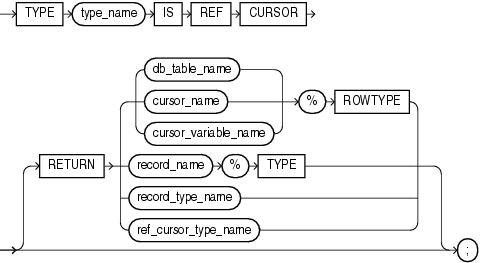
ref cursor variable declaration ::=
Keyword and Parameter Description
cursor_name
An explicit cursor previously declared within the current scope.
cursor_variable_name
A PL/SQL cursor variable previously declared within the current scope.
db_table_name
A database table or view, which must be accessible when the declaration is elaborated.
record_name
A user-defined record previously declared within the current scope.
record_type_name
A user-defined record type that was defined using the datatype specifier RECORD.
REF CURSOR
Cursor variables all have the datatype REF CURSOR.
Specifies the datatype of a cursor variable return value. You can use the %ROWTYPE attribute in the RETURN clause to provide a record type that represents a row in a database table, or a row from a cursor or strongly typed cursor variable. You can use the %TYPE attribute to provide the datatype of a previously declared record.
%ROWTYPE
A record type that represents a row in a database table or a row fetched from a cursor or strongly typed cursor variable. Fields in the record and corresponding columns in the row have the same names and datatypes.
%TYPE
Provides the datatype of a previously declared user-defined record.
type_name
A user-defined cursor variable type that was defined as a REF CURSOR.
Cursor variables are available to every PL/SQL client. For example, you can declare a cursor variable in a PL/SQL host environment such as an OCI or Pro*C program, then pass it as a bind variable to PL/SQL. Application development tools that have a PL/SQL engine can use cursor variables entirely on the client side.
You can pass cursor variables back and forth between an application and the database server through remote procedure calls using a database link. If you have a PL/SQL engine on the client side, you can use the cursor variable in either location. For example, you can declare a cursor variable on the client side, open and fetch from it on the server side, then continue to fetch from it back on the client side.
You use cursor variables to pass query result sets between PL/SQL stored subprograms and client programs. Neither PL/SQL nor any client program owns a result set; they share a pointer to the work area where the result set is stored. For example, an OCI program, Oracle Forms application, and the database can all refer to the same work area.
REF CURSOR types can be strong or weak. A strong REF CURSOR type definition specifies a return type, but a weak definition does not. Strong REF CURSOR types are less error-prone because PL/SQL lets you associate a strongly typed cursor variable only with type-compatible queries. Weak REF CURSOR types are more flexible because you can associate a weakly typed cursor variable with any query.
Once you define a REF CURSOR type, you can declare cursor variables of that type. You can use %TYPE to provide the datatype of a record variable. Also, in the RETURN clause of a REF CURSOR type definition, you can use %ROWTYPE to specify a record type that represents a row returned by a strongly (not weakly) typed cursor variable.
Currently, cursor variables are subject to several restrictions. See "Restrictions on Cursor Variables".
You use three statements to control a cursor variable: OPEN-FOR, FETCH, and CLOSE. First, you OPEN a cursor variable FOR a multi-row query. Then, you FETCH rows from the result set. When all the rows are processed, you CLOSE the cursor variable.
Other OPEN-FOR statements can open the same cursor variable for different queries. You need not close a cursor variable before reopening it. When you reopen a cursor variable for a different query, the previous query is lost.
PL/SQL makes sure the return type of the cursor variable is compatible with the INTO clause of the FETCH statement. For each column value returned by the query associated with the cursor variable, there must be a corresponding, type-compatible field or variable in the INTO clause. Also, the number of fields or variables must equal the number of column values. Otherwise, you get an error.
If both cursor variables involved in an assignment are strongly typed, they must have the same datatype. However, if one or both cursor variables are weakly typed, they need not have the same datatype.
When declaring a cursor variable as the formal parameter of a subprogram that fetches from or closes the cursor variable, you must specify the IN or IN OUT mode. If the subprogram opens the cursor variable, you must specify the IN OUT mode.
Be careful when passing cursor variables as parameters. At run time, PL/SQL raises ROWTYPE_MISMATCH if the return types of the actual and formal parameters are incompatible.
You can apply the cursor attributes %FOUND, %NOTFOUND, %ISOPEN, and %ROWCOUNT to a cursor variable.
If you try to fetch from, close, or apply cursor attributes to a cursor variable that does not point to a query work area, PL/SQL raises the predefined exception INVALID_CURSOR. You can make a cursor variable (or parameter) point to a query work area in two ways:
OPEN the cursor variable FOR the query.
Assign to the cursor variable the value of an already OPENed host cursor variable or PL/SQL cursor variable.
A query work area remains accessible as long as any cursor variable points to it. Therefore, you can pass the value of a cursor variable freely from one scope to another. For example, if you pass a host cursor variable to a PL/SQL block embedded in a Pro*C program, the work area to which the cursor variable points remains accessible after the block completes.
For examples, see the following: