| Oracle® Database Backup and Recovery Reference 10g Release 2 (10.2) Part Number B14194-03 |
|
|
PDF · Mobi · ePub |
| Oracle® Database Backup and Recovery Reference 10g Release 2 (10.2) Part Number B14194-03 |
|
|
PDF · Mobi · ePub |
list::=
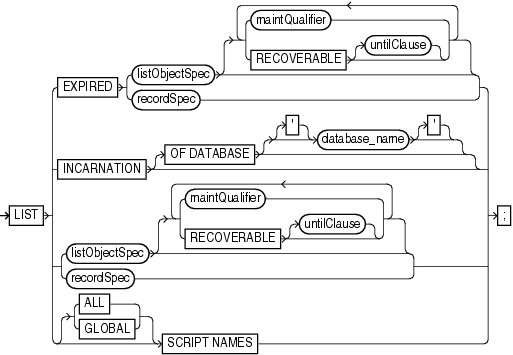
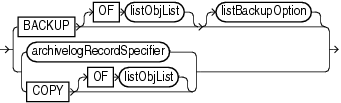
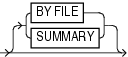
To display information about backup sets, proxy copies, and image copies recorded in the repository. The LIST command displays the files against which you can run CROSSCHECK and DELETE commands. Use this command to list:
Backups and copies that do not have the status AVAILABLE in the RMAN repository
Backups and copies of datafiles that are available and can possibly be used in a restore operation
Specified archived logs, backup sets, backup pieces, control file copies, datafile copies, and proxy copies
Backups and copies restricted by tag, completion time, recoverability, or device
Incarnations of a specified database or of all databases known to the repository
Stored scripts in the recovery catalog
RMAN records the output to either standard output or the message log, but not to both at the same time. You can control how the output is organized (BY BACKUP or BY FILE) as well as the level of detail in the output (VERBOSE or SUMMARY).
See Also:
Oracle Database Backup and Recovery Basics to learn how to make lists and reports, and "cmdLine"Execute LIST only at the RMAN prompt.
RMAN must be connected to the target database. If RMAN is connected in NOCATALOG mode, then the database must be mounted. If RMAN is connected to a recovery catalog, then the target instance must be started but the target database does not need to be mounted.
| Syntax Element | Description |
|---|---|
EXPIRED |
Displays backup sets, proxy copies, and image copies marked in the repository as EXPIRED, that is, "not found."
To ensure that |
RECOVERABLE |
Specifies datafile backups or copies whose status in the repository is AVAILABLE and which can be used for restore and recovery in the target database's current incarnation. This list includes all backups and copies except the incremental backups that have no valid parent to which the incremental can be applied. |
| untilClause | Specifies an end time, SCN, or log sequence number. See "untilClause". |
| recordSpec | Specifies the object or objects that you are listing. Refer to "recordSpec". |
INCARNATION |
Displays information about the incarnations of a database. Whenever you open a database with the RESETLOGS option, then you create a new incarnation of the database. So, if LIST INCARNATION displays n incarnations of a database, then you have reset the online logs for this database n-1 times.
The See Also: Table 2-19 for an explanation of the column headings of the |
OF DATABASE 'database_name' |
Specifies the name of the database. If you do not specify the OF DATABASE option, then the command lists all databases registered in the recovery catalog. |
| maintQualifier | Restricts the range of the listing. Refer to "maintQualifier". |
SCRIPT NAMES |
Lists names of RMAN stored scripts in the currently connected recovery catalog, along with any descriptive comments.
Without You must connect to a target database and a recovery catalog to list names for scripts defined for that target database. |
ALL |
RMAN lists all global and local scripts defined for all databases in the connected recovery catalog.
You must be connected to a recovery catalog to use |
GLOBAL |
RMAN lists only global scripts defined in the connected recovery catalog.
You must be connected to a recovery catalog to use |
| Syntax Element | Description |
|---|---|
listObjectSpec |
Specifies the type of object or objects that you are listing.
See Also: "recordSpec" |
BACKUP |
Displays information about BACKUP output: backup sets (including detail on backup pieces), proxy copies, and image copies. |
BACKUPSET |
Displays only information about backup sets, backup pieces, and proxy copies. The output displays a unique key for each. The LIST BACKUPSET command defaults to BY BACKUP.
By default, RMAN lists both usable and unusable backups, even those that cannot be restored, are expired or unavailable, or are incrementals that cannot be restored because their parent full backup or copy no longer exists. To see only backups that can be used for recovery, use the See Also: "LIST Output" for an explanation of the column headings of the |
COPY |
Displays only information about datafile copies, archived redo logs, and image copies of archived redo logs. By default, LIST COPY displays copies of all database files and archived redo logs. Both usable and unusable image copies are included in the output, even those that cannot be restored or are expired or unavailable.
See Also: Table 2-16 and Table 2-18 for an explanation of the column headings of the LIST |
OF listObjList |
Restricts the list of objects operated on to the object type specified in the listObjList clause. If you do not specify an object, then LIST defaults to OF DATABASE CONTROLFILE ARCHIVELOG ALL.
Note: The See Also: "listObjList" |
| archivelogRecordSpecifier | Displays information about a range of archived redo logs. |
| Syntax Element | Description |
|---|---|
listBackupOption |
Specifies whether to list summary information about backups or detailed information.
See Also: "recordSpec" |
BY BACKUP |
Lists backup sets, then the contents of each backup set (pieces and files), and then proxy copies. This is the default option for LIST BACKUP.
If you specify the |
VERBOSE |
Gives detailed description of contents of each backup set (default). |
SUMMARY |
Gives a one-line summary for each datafile (when using BY FILE) or backup (when using BY BACKUP). |
BY FILE |
Lists a datafile, then its backup sets, and then proxy copies. |
The information that appears in the output is shown in the following tables:
Table 2-5, "List of Backup Pieces (for sets with only one piece)"
Table 2-8, "Backup Set Copy ... of backup set ... (only if multiple pieces)"
Table 2-9, "List of Backup Pieces for backup set ... Copy ... (if multiple pieces)"
Table 2-13, "List of Datafile Backups (LIST BACKUP ... BY FILE)"
Table 2-14, "List of Archived Log Backups (LIST BACKUP ... BY FILE)"
Table 2-15, "List of Controlfile Backups (LIST BACKUP ... BY FILE)"
Table 2-4 List of Backup Sets (for datafile backup sets)
Table 2-5 List of Backup Pieces (for sets with only one piece)
| Column | Indicates |
|---|---|
|
|
A unique identifier for this backup piece in the recovery catalog or target database control file. If you are connected to a recovery catalog, then Note: The values for |
|
|
The backup piece status: |
|
|
The tag applied to the backup set; |
|
|
The filename or handle of the backup piece. If the backup piece is on sbt, the Media ID is displayed with the name. |
|
|
A control file is included in the backup. Note: This row appears only if the current control file is included in the backup. |
|
|
A server parameter file is included in the backup. |
|
|
The SCN of the backup control file checkpoint. All database changes recorded in the redo records before the specified SCN are reflected in this control file. Note: This row appears only if the current control file is included in the backup. |
|
|
The time of the backup control file checkpoint. All database changes recorded in the redo records before the specified time are reflected in this control file. Note: This row appears only if the current control file is included in the backup. |
Table 2-6 List of Datafiles in backup set ...
| Column | Indicates |
|---|---|
|
|
The number of the file that was backed up. |
|
|
The level of the backup: |
|
|
The type of backup: |
|
|
The checkpoint of the datafile at the time it was backed up. All database changes prior to the SCN have been written to the file; changes after the specified SCN have not been written to the file. |
|
|
The checkpoint of the datafile at the time it was backed up. All database changes prior to the time have been written to the file; changes after the specified time have not been written to the file. |
|
|
The location where this file would be restored now if it were restored from this backup set and no See Also: "SET" |
Table 2-7 List of Archived Logs in backup set ...
| Column | Indicates |
|---|---|
|
|
The thread number of the redo log. |
|
|
The log sequence number of the archived log. |
|
|
The lowest SCN in the archived log. |
|
|
The time when the database switched into the redo log having this sequence number. |
|
|
The low SCN of the next archived log sequence. |
|
|
The low time of the next archived log sequence. |
Table 2-8 Backup Set Copy ... of backup set ... (only if multiple pieces)
| Column | Indicates |
|---|---|
|
|
The type of device on which the backup was made, for example, |
|
|
The duration of the backup. |
|
|
The date and time that the backup set completed. Note that the format of this field depends on the |
|
|
The tag applied to the backup set; |
Table 2-9 List of Backup Pieces for backup set ... Copy ... (if multiple pieces)
| Column | Indicates |
|---|---|
|
|
A unique identifier for this backup piece in the recovery catalog or target database control file. If you are connected to a recovery catalog, then Note: The values for |
|
|
The number of the backup piece in the backup set. |
|
|
The backup piece status: |
|
|
The filename or handle of the backup piece. If the backup piece is stored on sbt, the media ID is also displayed. |
Table 2-10 List of Proxy Copies
| Column | Indicates |
|---|---|
|
|
A unique key identifying this proxy copy. If you are connected to a catalog, then |
|
|
The absolute datafile number of the file that was copied. |
|
|
The proxy copy status: |
|
|
The date and time that the backup set completed. Note that the format of this field depends on the |
|
|
The SCN of the proxy copy control file checkpoint. All database changes recorded in the redo records before the specified SCN are reflected in this control file. |
|
|
The time of the proxy copy control file checkpoint. All database changes recorded in the redo records before the specified time are reflected in this control file. |
|
|
The location where this file would be restored now if it were restored from this backup set and no See Also: "SET" |
|
|
The media manager's handle for the proxy copy. If the object is on sbt, then the media ID is also displayed. |
|
|
The tag applied to the proxy copy; |
Table 2-11 List of Backup Sets (LIST BACKUP ... SUMMARY)
| Column | Indicates |
|---|---|
|
|
A unique key identifying this backup set. If you are connected to a recovery catalog, then |
|
|
The type of backup: backup set ( |
|
|
For incremental backups, the incremental backup level ( For backup sets containing full backups of datafiles, For backup sets containing archived redo logs, |
|
|
The status of the backup: |
|
|
The type of device on which the backup was made, for example, |
|
|
The date and time that the backup set completed. Note that the format of this field depends on the |
|
|
The number of backup pieces in the backup set. |
|
|
The number of copies made of each backup piece in the set. The number is |
|
|
The tag applied to the backup set; |
Table 2-12 List of Backup Pieces (LIST BACKUPPIECE ...)
| Column | Indicates |
|---|---|
|
|
A unique identifier for this backup piece in the recovery catalog or target database control file. If you are connected to a catalog, then Note: The values for |
|
|
A unique key identifying this backup set. If you are connected to a recovery catalog, then |
|
|
The number of the backup piece in the backup set. |
|
|
The copy number of this backup piece in the backup set. The number is |
|
|
The backup piece status: |
|
|
The type of device on which the backup was made, for example, |
|
|
The filename or handle of the backup piece. If the piece is stored on SBT then the Handle and media ID are displayed. |
Table 2-13 List of Datafile Backups (LIST BACKUP ... BY FILE)
| Column | Indicates |
|---|---|
|
|
The absolute datafile number. |
|
|
A unique key identifying this backup set. If you are connected to a recovery catalog, then |
|
|
The type of backup: backup set ( |
|
|
The backup level: |
|
|
The status of the backup: |
|
|
The checkpoint of the datafile at the time it was backed up. All database changes prior to the SCN have been written to the file; changes after the specified SCN have not been written to the file. |
|
|
The checkpoint of the datafile at the time it was backed up. All database changes prior to the time have been written to the file; changes after the specified time have not been written to the file. |
|
|
The number of backup pieces in the backup set. |
|
|
The number of copies made of each backup piece in the set. The number is |
|
|
The tag applied to the backup set; |
Table 2-14 List of Archived Log Backups (LIST BACKUP ... BY FILE)
| Column | Indicates |
|---|---|
|
|
The thread number of the redo log. |
|
|
The log sequence number of the archived log. |
|
|
The lowest SCN in the archived log. |
|
|
The time when the database switched into the redo log having this sequence number. |
|
|
A unique key identifying this backup set. If you are connected to a recovery catalog, then |
|
|
The status of the backup: |
|
|
The number of backup pieces in the backup set. |
|
|
The number of copies made of each backup piece in the set. The number is |
|
|
The tag applied to the backup set; |
Table 2-15 List of Controlfile Backups (LIST BACKUP ... BY FILE)
| Column | Indicates |
|---|---|
|
|
Checkpoint SCN of the control file. |
|
|
The log sequence number of the archived log. |
|
|
A unique key identifying this backup set. If you are connected to a recovery catalog, then |
|
|
The status of the backup: |
|
|
The number of backup pieces in the backup set. |
|
|
The number of copies made of each backup piece in the set. The number is |
|
|
The tag applied to the backup set; |
Table 2-16 List of Datafile Copies
| Column | Indicates |
|---|---|
|
|
The unique identifier for the datafile copy. Use this value in a CHANGE command to alter the status of the datafile copy. If you are connected to a recovery catalog, then Note: The values for |
|
|
The file number of the datafile from which this copy was made. |
|
|
The status of the copy: |
|
|
The date and time that the copy completed. Note that the value of this field is sensitive to the |
|
|
The checkpoint of this datafile when it was copied. All database changes prior to this SCN have been written to this datafile. |
|
|
The checkpoint of this datafile when it was copied. All database changes prior to this time have been written to this datafile. |
|
|
The filename of the datafile copy. |
Table 2-17 List of Controlfile Copies
| Column | Indicates |
|---|---|
|
|
The unique identifier for the control file copy. Use this value in a CHANGE command to alter the status of the copy. If you are connected to a recovery catalog, then Note: The values for |
|
|
The status of the copy: |
|
|
The date and time that the copy completed. Note that the value of this field is sensitive to the |
|
|
The checkpoint of this control file when it was copied. |
|
|
The checkpoint of this control file when it was copied. |
|
|
The filename of the control file copy. |
Table 2-18 List of Archived Log Copies
| Column | Indicates |
|---|---|
|
|
The unique identifier for this archived redo log copy. Use this value in a CHANGE command to alter the status of the copy. If you are connected to a recovery catalog, then Note: The values for |
|
|
The redo log thread number. |
|
|
The log sequence number. |
|
|
The status of the copy: |
|
|
The time when the database switched into the redo log having this sequence number. |
|
|
The filename of the archived redo log copy. |
Table 2-19 List of Database Incarnations
| Column | Indicates |
|---|---|
|
|
When combined with the |
|
|
When combined with |
|
|
The database name as listed in the |
|
|
The database identification number, which the database generates automatically at database creation. |
|
|
|
|
|
The SCN at which the incarnation was created. |
|
|
The time at which the incarnation was created. |
Table 2-20 List Script Names Output
| Column | Indicates |
|---|---|
|
|
The name of the stored script. |
|
|
The comment provided when the script was created. |
Listing Backups: Example This example lists all backups in default verbose mode:
LIST BACKUP;
List of Backup Sets
===================
BS Key Device Type Elapse Time Completion Time
------- ----------- ----------- ---------------
236 DISK 00:00:08 21-SEP-00
BP Key: 237 Status: AVAILABLE Tag: TAG20011121T053733
Piece Name: /oracle/oradata/09c5unih_1_1
List of Archived Logs in backup set 236
Thrd Seq Low SCN Low Time Next SCN Next Time
---- ------- ---------- --------- ---------- ---------
1 141 49173 21-SEP-01 49784 21-SEP-01
1 142 49784 21-SEP-01 50331 21-SEP-01
BS Key Type LV Size Device Type Elapse Time Completion Time
------- ---- -- ---------- ----------- ----------- ---------------
244 Full 61M DISK 00:00:18 21-SEP-01
BP Key: 245 Status: AVAILABLE Tag: TAG20011121T053816
Piece Name: /oracle/oradata/0ac5unj5_1_1
Controlfile Included: Ckp SCN: 51554 Ckp time: 21-SEP-01
SPFILE Included: Modification time: 21-SEP-01
List of Datafiles in backup set 244
File LV Type Ckp SCN Ckp Time Name
---- -- ---- ---------- --------- ----
1 Full 51555 21-SEP-01 /oracle/oradata/trgt/system01.dbf
2 Full 51555 21-SEP-01 /oracle/oradata/trgt/undotbs_01.dbf
List of Proxy Copies
====================
PC Key File Status Completion time Ckp SCN Ckp time
------- ---- ----------- ------------------- ---------- -------------------
552 1 AVAILABLE 10/07/2001 03:05:21 78022 10/07/2001 03:05:10
Datafile name: /oracle/oradata/trgt/system01.dbf
Handle: 0jb8l876_1_0
561 1 AVAILABLE 10/07/2001 03:38:22 78025 10/07/2001 03:38:09
Datafile name: /oracle/oradata/trgt/system01.dbf
Handle: 0lb8la51_1_0
Tag: WKLYBKUP
Listing a Summary of Backups: Example The following example lists a summarized version of all RMAN backups:
LIST BACKUP SUMMARY; List of Backups =============== Key TY LV S Device Type Completion Time #Pieces #Copies Tag ------- -- -- - ----------- -------------------- ------- ------- --- 35 B A A SBT_TAPE FEB 08 2002 05:37:37 1 1 TAG20020208T053733 42 B F A SBT_TAPE FEB 08 2002 05:38:21 1 1 TAG20020208T053744
Listing Backups by File: Example This example groups all backups by file:
LIST BACKUP BY FILE;
List of Datafile Backups
========================
File Key TY LV S Ckp SCN Ckp Time #Pieces #Copies Tag
---- ------- - -- - ---------- ----------------- ------- ------- ---
1 502 B 0 A 37973 09/28/01 19:28:36 1 3 *
552 P F X 78022 10/07/01 03:05:10 1 1 DF_1
561 P 0 U 78025 10/07/01 03:38:09 2 1 DF_1
2 502 B 0 A 37973 09/28/01 19:28:36 1 2 *
562 P 0 U 78027 10/07/01 03:38:22 1 1 DF_2
List of Archived Log Backups
============================
Thrd Seq Low SCN Low Time BS Key S #Pieces #Copies Tag
---- ------- ---------- --------- ------- - ------- ------- ---
1 141 49463 14-SEP-01 213 A 1 1 TAG20011114T125431
List of Controlfile Backups
===========================
CF Ckp SCN Ckp Time BS Key S #Pieces #Copies Tag
---------- --------- ------- - ------- ------- ---
51593 14-SEP-01 222 A 1 1
List of SPFILE Backups
======================
Modification Time BS Key S #Pieces #Copies Tag
-------------------- ------- - ------- ------- ---
OCT 08 2001 05:38:55 251 A 1 1
Listing Archived Redo Logs: Example The following example lists archived logs and copies of logs:
LIST COPY OF DATABASE ARCHIVELOG ALL; List of Archived Log Copies Key Thrd Seq S Low Time Name ------- ---- ------- - --------- ---- 153 1 30 A 14-SEP-01 /oracle/oradata/trgt/arch/archive1_30.dbf 154 1 31 A 14-SEP-01 /oracle/oradata/trgt/arch/archive1_31.dbf
Listing Backups of Specific Datafiles: Example The following example lists backups of datafile 3 in summary mode:
LIST BACKUP OF DATAFILE 3 SUMMARY; List of Backups =============== Key TY LV S Device Type Completion Time #Pieces #Copies Tag ------- -- -- - ----------- --------------- ------- ------- --- 180 B 0 A DISK 14-SEP-01 1 2 TAG20011114T125431
Listing Database Incarnations: Example This example lists all database incarnations recorded in the recovery catalog:
LIST INCARNATION; List of Database Incarnations DB Key Inc Key DB Name DB ID STATUS Reset SCN Reset Time ------- ------- -------- ---------------- ------ ---------- ---------- 1 1 RDBMS 774627068 PARENT 1 21-OCT-03 2 2 RDBMS 774627068 CURRENT 173832 21-OCT-03
Listing Stored Scripts: Example This example shows the output of running LIST ALL SCRIPT NAMES:
RMAN> LIST ALL SCRIPT NAMES;
List of Stored Scripts in Recovery Catalog
Scripts of Target Database TEST
Script Name
Description
-----------------------------------------------------------------------
configure_Rman
Script to configure retention policy and device parameters.
backup_schema_dfs
Backups only tablespaces that are being currently used.
Scripts of Target Database PROD
Script Name
Description
-----------------------------------------------------------------------
nightly_backup
Script used to backup PROD database every weekday.
Global Scripts
Script Name
Description
-----------------------------------------------------------------------
purge_backups
General script to enforce retention policy
validate_archived_logs
General script to synchronize archived logs on disk with RMAN.