| Oracle® Database SQL Reference 10g Release 2 (10.2) Part Number B14200-02 |
|
|
PDF · Mobi · ePub |
| Oracle® Database SQL Reference 10g Release 2 (10.2) Part Number B14200-02 |
|
|
PDF · Mobi · ePub |
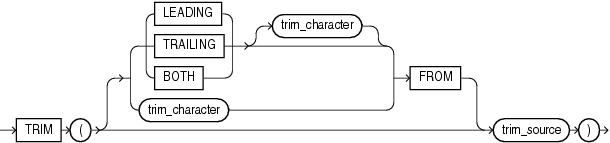
TRIM enables you to trim leading or trailing characters (or both) from a character string. If trim_character or trim_source is a character literal, then you must enclose it in single quotes.
If you specify LEADING, then Oracle Database removes any leading characters equal to trim_character.
If you specify TRAILING, then Oracle removes any trailing characters equal to trim_character.
If you specify BOTH or none of the three, then Oracle removes leading and trailing characters equal to trim_character.
If you do not specify trim_character, then the default value is a blank space.
If you specify only trim_source, then Oracle removes leading and trailing blank spaces.
The function returns a value with datatype VARCHAR2. The maximum length of the value is the length of trim_source.
If either trim_source or trim_character is null, then the TRIM function returns null.
Both trim_character and trim_source can be any of the datatypes CHAR, VARCHAR2, NCHAR, NVARCHAR2, CLOB, or NCLOB. The string returned is of VARCHAR2 datatype if trim_source is a character datatype and a LOB if trim_source is a LOB datatype. The return string is in the same character set as trim_source.
This example trims leading zeroes from the hire date of the employees in the hr schema:
SELECT employee_id,
TO_CHAR(TRIM(LEADING 0 FROM hire_date))
FROM employees
WHERE department_id = 60;
EMPLOYEE_ID TO_CHAR(T
----------- ---------
103 3-JAN-90
104 21-MAY-91
105 25-JUN-97
106 5-FEB-98
107 7-FEB-99