| Oracle® Application Express Application Builder User's Guide Release 3.2 E11947-03 |
|
|
PDF · Mobi · ePub |
| Oracle® Application Express Application Builder User's Guide Release 3.2 E11947-03 |
|
|
PDF · Mobi · ePub |
An application is a collection of database-driven Web pages linked together using tabs, buttons, or hypertext links. The pages within an application share a common session state definition and authentication method. Application Builder is the tool you use to build the pages that comprise an application.
To access Application Builder:
Log in to Oracle Application Express.
The Workspace home page appears.
To view the Application Builder home page you can either:
Click the Application Builder icon to link to the Application Builder home page.
Click the down arrow on the right side of the Application Builder icon to view a drop down menu. Then select the appropriate menu option.
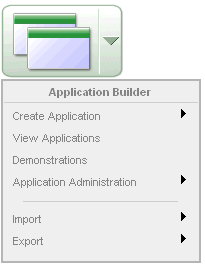
Note:
For consistency, this document uses the primary navigation path (or drill-down approach) when explaining navigation.