| Oracle® Database Administrator's Guide 11g Release 2 (11.2) E25494-04 |
|
|
PDF · Mobi · ePub |
| Oracle® Database Administrator's Guide 11g Release 2 (11.2) E25494-04 |
|
|
PDF · Mobi · ePub |
In this chapter:
The database with the highest commit point strength determines which node commits first in a distributed transaction. When specifying a commit point strength for each node, ensure that the most critical server will be non-blocking if a failure occurs during a prepare or commit phase. The COMMIT_POINT_STRENGTH initialization parameter determines the commit point strength of a node.
The default value is operating system-dependent. The range of values is any integer from 0 to 255. For example, to set the commit point strength of a database to 200, include the following line in the database initialization parameter file:
COMMIT_POINT_STRENGTH = 200
The commit point strength is only used to determine the commit point site in a distributed transaction.
When setting the commit point strength for a database, note the following considerations:
Because the commit point site stores information about the status of the transaction, the commit point site should not be a node that is frequently unreliable or unavailable in case other nodes need information about transaction status.
Set the commit point strength for a database relative to the amount of critical shared data in the database. For example, a database on a mainframe computer usually shares more data among users than a database on a PC. Therefore, set the commit point strength of the mainframe to a higher value than the PC.
See Also:
"Commit Point Site" for a conceptual overview of commit pointsYou can name a transaction. This is useful for identifying a specific distributed transaction and replaces the use of the COMMIT COMMENT statement for this purpose.
To name a transaction, use the SET TRANSACTION...NAME statement. For example:
SET TRANSACTION ISOLATION LEVEL SERIALIZABLE
NAME 'update inventory checkpoint 0';
This example shows that the user started a new transaction with isolation level equal to SERIALIZABLE and named it 'update inventory checkpoint 0'.
For distributed transactions, the name is sent to participating sites when a transaction is committed. If a COMMIT COMMENT exists, it is ignored when a transaction name exists.
The transaction name is displayed in the NAME column of the V$TRANSACTION view, and in the TRAN_COMMENT field of the DBA_2PC_PENDING view when the transaction is committed.
The data dictionary of each database stores information about all open distributed transactions. You can use data dictionary tables and views to gain information about the transactions. This section contains the following topics:
The following view shows the database links that have been defined at the local database and stored in the data dictionary:
| View | Purpose |
|---|---|
DBA_2PC_PENDING |
Lists all in-doubt distributed transactions. The view is empty until populated by an in-doubt transaction. After the transaction is resolved, the view is purged. |
Use this view to determine the global commit number for a particular transaction ID. You can use this global commit number when manually resolving an in-doubt transaction.
The following table shows the most relevant columns (for a description of all the columns in the view, see Oracle Database Reference):
Execute the following script, named pending_txn_script, to query pertinent information in DBA_2PC_PENDING (sample output included):
COL LOCAL_TRAN_ID FORMAT A13 COL GLOBAL_TRAN_ID FORMAT A30 COL STATE FORMAT A8 COL MIXED FORMAT A3 COL HOST FORMAT A10 COL COMMIT# FORMAT A10 SELECT LOCAL_TRAN_ID, GLOBAL_TRAN_ID, STATE, MIXED, HOST, COMMIT# FROM DBA_2PC_PENDING / SQL> @pending_txn_script LOCAL_TRAN_ID GLOBAL_TRAN_ID STATE MIX HOST COMMIT# ------------- ------------------------------ -------- --- ---------- ---------- 1.15.870 HQ.EXAMPLE.COM.ef192da4.1.15.870 commit no dlsun183 115499
This output indicates that local transaction 1.15.870 has been committed on this node, but it may be pending on one or more other nodes. Because LOCAL_TRAN_ID and the local part of GLOBAL_TRAN_ID are the same, the node is the global coordinator of the transaction.
The following view shows which in-doubt transactions are incoming from a remote client and which are outgoing to a remote server:
When a transaction is in-doubt, you may need to determine which nodes performed which roles in the session tree. Use to this view to determine:
All the incoming and outgoing connections for a given transaction
Whether the node is the commit point site in a given transaction
Whether the node is a global coordinator in a given transaction (because its local transaction ID and global transaction ID are the same)
The following table shows the most relevant columns (for an account of all the columns in the view, see Oracle Database Reference):
| Column | Description |
|---|---|
|
|
Local transaction identifier with the format integer.integer.integer. Note: When |
|
|
|
|
|
For incoming transactions, the name of the client database that requested information from this local node; for outgoing transactions, the name of the database link used to access information on a remote server. |
|
|
For incoming transactions, the local account used to connect by the remote database link; for outgoing transactions, the owner of the database link. |
|
|
When When |
Execute the following script, named neighbors_script, to query pertinent information in DBA_2PC_PENDING (sample output included):
COL LOCAL_TRAN_ID FORMAT A13 COL IN_OUT FORMAT A6 COL DATABASE FORMAT A25 COL DBUSER_OWNER FORMAT A15 COL INTERFACE FORMAT A3 SELECT LOCAL_TRAN_ID, IN_OUT, DATABASE, DBUSER_OWNER, INTERFACE FROM DBA_2PC_NEIGHBORS / SQL> CONNECT SYS@hq.example.com AS SYSDBA SQL> @neighbors_script LOCAL_TRAN_ID IN_OUT DATABASE DBUSER_OWNER INT ------------- ------ ------------------------- --------------- --- 1.15.870 out SALES.EXAMPLE.COM SYS C
This output indicates that the local node sent an outgoing request to remote server sales to commit transaction 1.15.870. If sales committed the transaction but no other node did, then you know that sales is the commit point site, because the commit point site always commits first.
A transaction is in-doubt when there is a failure during any aspect of the two-phase commit. Distributed transactions become in-doubt in the following ways:
A server system running Oracle Database software crashes
A network connection between two or more Oracle Databases involved in distributed processing is disconnected
An unhandled software error occurs
See Also:
"In-Doubt Transactions" for a conceptual overview of in-doubt transactionsYou can manually force the commit or rollback of a local, in-doubt distributed transaction. Because this operation can generate consistency problems, perform it only when specific conditions exist.
This section contains the following topics:
The user application that commits a distributed transaction is informed of a problem by one of the following error messages:
ORA-02050: transaction ID rolled back, some remote dbs may be in-doubt ORA-02053: transaction ID committed, some remote dbs may be in-doubt ORA-02054: transaction ID in-doubt
A robust application should save information about a transaction if it receives any of the preceding errors. This information can be used later if manual distributed transaction recovery is desired.
No action is required by the administrator of any node that has one or more in-doubt distributed transactions due to a network or system failure. The automatic recovery features of the database transparently complete any in-doubt transaction so that the same outcome occurs on all nodes of a session tree (that is, all commit or all roll back) after the network or system failure is resolved.
In extended outages, however, you can force the commit or rollback of a transaction to release any locked data. Applications must account for such possibilities.
Override a specific in-doubt transaction manually only when one of the following conditions exists:
The in-doubt transaction locks data that is required by other transactions. This situation occurs when the ORA-01591 error message interferes with user transactions.
An in-doubt transaction prevents the extents of a undo segment from being used by other transactions. The first portion of the local transaction ID of an in-doubt distributed transaction corresponds to the ID of the undo segment, as listed by the data dictionary view DBA_2PC_PENDING.
The failure preventing the two-phase commit phases to complete cannot be corrected in an acceptable time period. Examples of such cases include a telecommunication network that has been damaged or a damaged database that requires a long recovery time.
Normally, you should decide to locally force an in-doubt distributed transaction in consultation with administrators at other locations. A wrong decision can lead to database inconsistencies that can be difficult to trace and that you must manually correct.
If none of these conditions apply, always allow the automatic recovery features of the database to complete the transaction. If any of these conditions are met, however, consider a local override of the in-doubt transaction.
If you decide to force the transaction to complete, analyze available information with the following goals in mind.
Use the DBA_2PC_PENDING view to find a node that has either committed or rolled back the transaction. If you can find a node that has already resolved the transaction, then you can follow the action taken at that node.
See if any information is given in the TRAN_COMMENT column of DBA_2PC_PENDING for the distributed transaction. Comments are included in the COMMENT clause of the COMMIT statement, or if transaction naming is used, the transaction name is placed in the TRAN_COMMENT field when the transaction is committed.
For example, the comment of an in-doubt distributed transaction can indicate the origin of the transaction and what type of transaction it is:
COMMIT COMMENT 'Finance/Accts_pay/Trans_type 10B';
The SET TRANSACTION...NAME statement could also have been used (and is preferable) to provide this information in a transaction name.
See Also:
"Naming Transactions"See if any information is given in the ADVICE column of DBA_2PC_PENDING for the distributed transaction. An application can prescribe advice about whether to force the commit or force the rollback of separate parts of a distributed transaction with the ADVISE clause of the ALTER SESSION statement.
The advice sent during the prepare phase to each node is the advice in effect at the time the most recent DML statement executed at that database in the current transaction.
For example, consider a distributed transaction that moves an employee record from the emp table at one node to the emp table at another node. The transaction can protect the record--even when administrators independently force the in-doubt transaction at each node--by including the following sequence of SQL statements:
ALTER SESSION ADVISE COMMIT; INSERT INTO emp@hq ... ; /*advice to commit at HQ */ ALTER SESSION ADVISE ROLLBACK; DELETE FROM emp@sales ... ; /*advice to roll back at SALES*/ ALTER SESSION ADVISE NOTHING;
If you manually force the in-doubt transaction following the given advice, the worst that can happen is that each node has a copy of the employee record; the record cannot disappear.
Use the COMMIT or ROLLBACK statement with the FORCE option and a text string that indicates either the local or global transaction ID of the in-doubt transaction to commit.
Note:
In all examples, the transaction is committed or rolled back on the local node, and the local pending transaction table records a value of forced commit or forced termination for theSTATE column the row for this transaction.This section contains the following topics:
Before attempting to commit the transaction, ensure that you have the proper privileges. Note the following requirements:
| User Committing the Transaction | Privilege Required |
|---|---|
| You | FORCE TRANSACTION |
| Another user | FORCE ANY TRANSACTION |
The following SQL statement commits an in-doubt transaction:
COMMIT FORCE 'transaction_id';
The variable transaction_id is the identifier of the transaction as specified in either the LOCAL_TRAN_ID or GLOBAL_TRAN_ID columns of the DBA_2PC_PENDING data dictionary view.
For example, assume that you query DBA_2PC_PENDING and determine that LOCAL_TRAN_ID for a distributed transaction is 1:45.13.
You then issue the following SQL statement to force the commit of this in-doubt transaction:
COMMIT FORCE '1.45.13';
Optionally, you can specify the SCN for the transaction when forcing a transaction to commit. This feature lets you commit an in-doubt transaction with the SCN assigned when it was committed at other nodes.
Consequently, you maintain the synchronized commit time of the distributed transaction even if there is a failure. Specify an SCN only when you can determine the SCN of the same transaction already committed at another node.
For example, assume you want to manually commit a transaction with the following global transaction ID:
SALES.EXAMPLE.COM.55d1c563.1.93.29
First, query the DBA_2PC_PENDING view of a remote database also involved with the transaction in question. Note the SCN used for the commit of the transaction at that node. Specify the SCN when committing the transaction at the local node. For example, if the SCN is 829381993, issue:
COMMIT FORCE 'SALES.EXAMPLE.COM.55d1c563.1.93.29', 829381993;
See Also:
Oracle Database SQL Language Reference for more information about using theCOMMIT statementBefore attempting to roll back the in-doubt distributed transaction, ensure that you have the proper privileges. Note the following requirements:
| User Committing the Transaction | Privilege Required |
|---|---|
| You | FORCE TRANSACTION |
| Another user | FORCE ANY TRANSACTION |
The following SQL statement rolls back an in-doubt transaction:
ROLLBACK FORCE 'transaction_id';
The variable transaction_id is the identifier of the transaction as specified in either the LOCAL_TRAN_ID or GLOBAL_TRAN_ID columns of the DBA_2PC_PENDING data dictionary view.
For example, to roll back the in-doubt transaction with the local transaction ID of 2.9.4, use the following statement:
ROLLBACK FORCE '2.9.4';
Note:
You cannot roll back an in-doubt transaction to a savepoint.See Also:
Oracle Database SQL Language Reference for more information about using theROLLBACK statementBefore RECO recovers an in-doubt transaction, the transaction appears in DBA_2PC_PENDING.STATE as COLLECTING, COMMITTED, or PREPARED. If you force an in-doubt transaction using COMMIT FORCE or ROLLBACK FORCE, then the states FORCED COMMIT or FORCED ROLLBACK may appear.
Automatic recovery normally deletes entries in these states. The only exception is when recovery discovers a forced transaction that is in a state inconsistent with other sites in the transaction. In this case, the entry can be left in the table and the MIXED column in DBA_2PC_PENDING has a value of YES. These entries can be cleaned up with the DBMS_TRANSACTION.PURGE_MIXED procedure.
If automatic recovery is not possible because a remote database has been permanently lost, then recovery cannot identify the re-created database because it receives a new database ID when it is re-created. In this case, you must use the PURGE_LOST_DB_ENTRY procedure in the DBMS_TRANSACTION package to clean up the entries. The entries do not hold up database resources, so there is no urgency in cleaning them up.
See Also:
Oracle Database PL/SQL Packages and Types Reference for more information about theDBMS_TRANSACTION packageTo manually remove an entry from the data dictionary, use the following syntax (where trans_id is the identifier for the transaction):
DBMS_TRANSACTION.PURGE_LOST_DB_ENTRY('trans_id');
For example, to purge pending distributed transaction 1.44.99, enter the following statement in SQL*Plus:
EXECUTE DBMS_TRANSACTION.PURGE_LOST_DB_ENTRY('1.44.99');
Execute this procedure only if significant reconfiguration has occurred so that automatic recovery cannot resolve the transaction. Examples include:
Total loss of the remote database
Reconfiguration in software resulting in loss of two-phase commit capability
Loss of information from an external transaction coordinator such as a TPMonitor
The following tables indicates what the various states indicate about the distributed transaction what the administrator's action should be:
| STATE Column | State of Global Transaction | State of Local Transaction | Normal Action | Alternative Action |
|---|---|---|---|---|
| Collecting | Rolled back | Rolled back | None | PURGE_LOST_DB_ENTRY (only if autorecovery cannot resolve transaction) |
| Committed | Committed | Committed | None | PURGE_LOST_DB_ENTRY (only if autorecovery cannot resolve transaction) |
| Prepared | Unknown | Prepared | None | Force commit or rollback |
| Forced commit | Unknown | Committed | None | PURGE_LOST_DB_ENTRY (only if autorecovery cannot resolve transaction) |
| Forced rollback | Unknown | Rolled back | None | PURGE_LOST_DB_ENTRY (only if autorecovery cannot resolve transaction) |
| Forced commit | Mixed | Committed | Manually remove inconsistencies then use PURGE_MIXED |
- |
| Forced rollback | Mixed | Rolled back | Manually remove inconsistencies then use PURGE_MIXED |
- |
Figure 35-1, illustrates a failure during the commit of a distributed transaction. In this failure case, the prepare phase completes. During the commit phase, however, the commit confirmation of the commit point site never reaches the global coordinator, even though the commit point site committed the transaction. Inventory data is locked and cannot be accessed because the in-doubt transaction is critical to other transactions. Further, the locks must be held until the in-doubt transaction either commits or rolls back.
Figure 35-1 Example of an In-Doubt Distributed Transaction
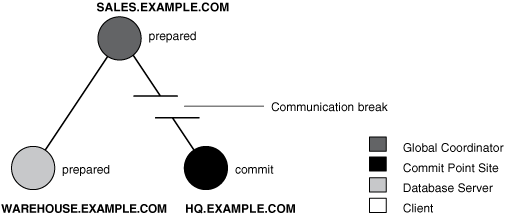
You can manually force the local portion of the in-doubt transaction by following the steps detailed in the following sections:
Step 3: Query DBA_2PC_NEIGHBORS on Local Node
Step 4: Querying Data Dictionary Views on All Nodes
Step 5: Commit the In-Doubt Transaction
Step 6: Check for Mixed Outcome Using DBA_2PC_PENDING
The users of the local database system that conflict with the locks of the in-doubt transaction receive the following error message:
ORA-01591: lock held by in-doubt distributed transaction 1.21.17
In this case, 1.21.17 is the local transaction ID of the in-doubt distributed transaction. You should request and record this ID number from users that report problems to identify which in-doubt transactions should be forced.
After connecting with SQL*Plus to warehouse, query the local DBA_2PC_PENDING data dictionary view to gain information about the in-doubt transaction:
CONNECT SYS@warehouse.example.com AS SYSDBA SELECT * FROM DBA_2PC_PENDING WHERE LOCAL_TRAN_ID = '1.21.17';
The database returns the following information:
Column Name Value ---------------------- -------------------------------------- LOCAL_TRAN_ID 1.21.17 GLOBAL_TRAN_ID SALES.EXAMPLE.COM.55d1c563.1.93.29 STATE prepared MIXED no ADVICE TRAN_COMMENT Sales/New Order/Trans_type 10B FAIL_TIME 31-MAY-91 FORCE_TIME RETRY_TIME 31-MAY-91 OS_USER SWILLIAMS OS_TERMINAL TWA139: HOST system1 DB_USER SWILLIAMS COMMIT#
The global transaction ID is the common transaction ID that is the same on every node for a distributed transaction. It is of the form:
global_database_name.hhhhhhhh.local_transaction_id
where:
global_database_name is the database name of the global coordinator.
hhhhhhhh is the internal database identifier of the global coordinator (in hexadecimal).
local_transaction_id is the corresponding local transaction ID assigned on the global coordinator.
Note that the last portion of the global transaction ID and the local transaction ID match at the global coordinator. In the example, you can tell that warehouse is not the global coordinator because these numbers do not match:
LOCAL_TRAN_ID 1.21.17 GLOBAL_TRAN_ID ... 1.93.29
The transaction on this node is in a prepared state:
STATE prepared
Therefore, warehouse waits for its coordinator to send either a commit or a rollback request.
The transaction comment or advice can include information about this transaction. If so, use this comment to your advantage. In this example, the origin and transaction type is in the transaction comment:
TRAN_COMMENT Sales/New Order/Trans_type 10B
It could also be provided as a transaction name with a SET TRANSACTION...NAME statement.
This information can reveal something that helps you decide whether to commit or rollback the local portion of the transaction. If useful comments do not accompany an in-doubt transaction, you must complete some extra administrative work to trace the session tree and find a node that has resolved the transaction.
The purpose of this step is to climb the session tree so that you find coordinators, eventually reaching the global coordinator. Along the way, you may find a coordinator that has resolved the transaction. If not, you can eventually work your way to the commit point site, which will always have resolved the in-doubt transaction. To trace the session tree, query the DBA_2PC_NEIGHBORS view on each node.
In this case, you query this view on the warehouse database:
CONNECT SYS@warehouse.example.com AS SYSDBA SELECT * FROM DBA_2PC_NEIGHBORS WHERE LOCAL_TRAN_ID = '1.21.17' ORDER BY SESS#, IN_OUT; Column Name Value ---------------------- -------------------------------------- LOCAL_TRAN_ID 1.21.17 IN_OUT in DATABASE SALES.EXAMPLE.COM DBUSER_OWNER SWILLIAMS INTERFACE N DBID 000003F4 SESS# 1 BRANCH 0100
The DBA_2PC_NEIGHBORS view provides information about connections associated with an in-doubt transaction. Information for each connection is different, based on whether the connection is inbound (IN_OUT = in) or outbound (IN_OUT = out):
| IN_OUT | Meaning | DATABASE | DBUSER_OWNER |
|---|---|---|---|
| in | Your node is a server of another node. | Lists the name of the client database that connected to your node. | Lists the local account for the database link connection that corresponds to the in-doubt transaction. |
| out | Your node is a client of other servers. | Lists the name of the database link that connects to the remote node. | Lists the owner of the database link for the in-doubt transaction. |
In this example, the IN_OUT column reveals that the warehouse database is a server for the sales client, as specified in the DATABASE column:
IN_OUT in DATABASE SALES.EXAMPLE.COM
The connection to warehouse was established through a database link from the swilliams account, as shown by the DBUSER_OWNER column:
DBUSER_OWNER SWILLIAMS
At this point, you can contact the administrator at the located nodes and ask each person to repeat Steps 2 and 3 using the global transaction ID.
Note:
If you can directly connect to these nodes with another network, you can repeat Steps 2 and 3 yourself.For example, the following results are returned when Steps 2 and 3 are performed at sales and hq.
At this stage, the sales administrator queries the DBA_2PC_PENDING data dictionary view:
SQL> CONNECT SYS@sales.example.com AS SYSDBA SQL> SELECT * FROM DBA_2PC_PENDING > WHERE GLOBAL_TRAN_ID = 'SALES.EXAMPLE.COM.55d1c563.1.93.29'; Column Name Value ---------------------- -------------------------------------- LOCAL_TRAN_ID 1.93.29 GLOBAL_TRAN_ID SALES.EXAMPLE.COM.55d1c563.1.93.29 STATE prepared MIXED no ADVICE TRAN_COMMENT Sales/New Order/Trans_type 10B FAIL_TIME 31-MAY-91 FORCE_TIME RETRY_TIME 31-MAY-91 OS_USER SWILLIAMS OS_TERMINAL TWA139: HOST system1 DB_USER SWILLIAMS COMMIT#
Next, the sales administrator queries DBA_2PC_NEIGHBORS to determine the global and local coordinators as well as the commit point site:
SELECT * FROM DBA_2PC_NEIGHBORS WHERE GLOBAL_TRAN_ID = 'SALES.EXAMPLE.COM.55d1c563.1.93.29' ORDER BY SESS#, IN_OUT;
This query returns three rows:
The connection to warehouse
The connection to hq
The connection established by the user
Reformatted information corresponding to the rows for the warehouse connection appears below:
Column Name Value ---------------------- -------------------------------------- LOCAL_TRAN_ID 1.93.29 IN_OUT OUT DATABASE WAREHOUSE.EXAMPLE.COM DBUSER_OWNER SWILLIAMS INTERFACE N DBID 55d1c563 SESS# 1 BRANCH 1
Reformatted information corresponding to the rows for the hq connection appears below:
Column Name Value ---------------------- -------------------------------------- LOCAL_TRAN_ID 1.93.29 IN_OUT OUT DATABASE HQ.EXAMPLE.COM DBUSER_OWNER ALLEN INTERFACE C DBID 00000390 SESS# 1 BRANCH 1
The information from the previous queries reveal the following:
sales is the global coordinator because the local transaction ID and global transaction ID match.
Two outbound connections are established from this node, but no inbound connections. sales is not the server of another node.
hq or one of its servers is the commit point site.
At this stage, the hq administrator queries the DBA_2PC_PENDING data dictionary view:
SELECT * FROM DBA_2PC_PENDING@hq.example.com WHERE GLOBAL_TRAN_ID = 'SALES.EXAMPLE.COM.55d1c563.1.93.29'; Column Name Value ---------------------- -------------------------------------- LOCAL_TRAN_ID 1.45.13 GLOBAL_TRAN_ID SALES.EXAMPLE.COM.55d1c563.1.93.29 STATE COMMIT MIXED NO ACTION TRAN_COMMENT Sales/New Order/Trans_type 10B FAIL_TIME 31-MAY-91 FORCE_TIME RETRY_TIME 31-MAY-91 OS_USER SWILLIAMS OS_TERMINAL TWA139: HOST SYSTEM1 DB_USER SWILLIAMS COMMIT# 129314
At this point, you have found a node that resolved the transaction. As the view reveals, it has been committed and assigned a commit ID number:
STATE COMMIT COMMIT# 129314
Therefore, you can force the in-doubt transaction to commit at your local database. It is a good idea to contact any other administrators you know that could also benefit from your investigation.
You contact the administrator of the sales database, who manually commits the in-doubt transaction using the global ID:
SQL> CONNECT SYS@sales.example.com AS SYSDBA SQL> COMMIT FORCE 'SALES.EXAMPLE.COM.55d1c563.1.93.29';
As administrator of the warehouse database, you manually commit the in-doubt transaction using the global ID:
SQL> CONNECT SYS@warehouse.example.com AS SYSDBA SQL> COMMIT FORCE 'SALES.EXAMPLE.COM.55d1c563.1.93.29';
After you manually force a transaction to commit or roll back, the corresponding row in the pending transaction table remains. The state of the transaction is changed depending on how you forced the transaction.
Every Oracle Database has a pending transaction table. This is a special table that stores information about distributed transactions as they proceed through the two-phase commit phases. You can query the pending transaction table of a database through the DBA_2PC_PENDING data dictionary view (see Table 35-1).
Also of particular interest in the pending transaction table is the mixed outcome flag as indicated in DBA_2PC_PENDING.MIXED. You can make the wrong choice if a pending transaction is forced to commit or roll back. For example, the local administrator rolls back the transaction, but the other nodes commit it. Incorrect decisions are detected automatically, and the damage flag for the corresponding pending transaction record is set (MIXED=yes).
The RECO (Recoverer) background process uses the information in the pending transaction table to finalize the status of in-doubt transactions. You can also use the information in the pending transaction table to manually override the automatic recovery procedures for pending distributed transactions.
All transactions automatically resolved by RECO are removed from the pending transaction table. Additionally, all information about in-doubt transactions correctly resolved by an administrator (as checked when RECO reestablishes communication) are automatically removed from the pending transaction table. However, all rows resolved by an administrator that result in a mixed outcome across nodes remain in the pending transaction table of all involved nodes until they are manually deleted using DBMS_TRANSACTIONS.PURGE_MIXED.
When you issue a SQL statement, the database attempts to lock the resources needed to successfully execute the statement. If the requested data is currently held by statements of other uncommitted transactions, however, and remains locked for a long time, a timeout occurs.
Consider the following scenarios involving data access failure:
A DML statement that requires locks on a remote database can be blocked if another transaction own locks on the requested data. If these locks continue to block the requesting SQL statement, then the following sequence of events occurs:
A timeout occurs.
The database rolls back the statement.
The database returns this error message to the user:
ORA-02049: time-out: distributed transaction waiting for lock
Because the transaction did not modify data, no actions are necessary as a result of the timeout. Applications should proceed as if a deadlock has been encountered. The user who executed the statement can try to reexecute the statement later. If the lock persists, then the user should contact an administrator to report the problem.
A query or DML statement that requires locks on a local database can be blocked indefinitely due to the locked resources of an in-doubt distributed transaction. In this case, the database issues the following error message:
ORA-01591: lock held by in-doubt distributed transaction identifier
In this case, the database rolls back the SQL statement immediately. The user who executed the statement can try to reexecute the statement later. If the lock persists, the user should contact an administrator to report the problem, including the ID of the in-doubt distributed transaction.
The chances of these situations occurring are rare considering the low probability of failures during the critical portions of the two-phase commit. Even if such a failure occurs, and assuming quick recovery from a network or system failure, problems are automatically resolved without manual intervention. Thus, problems usually resolve before they can be detected by users or database administrators.
You can force the failure of a distributed transaction for the following reasons:
To observe RECO automatically resolving the local portion of the transaction
To practice manually resolving in-doubt distributed transactions and observing the results
This section describes the features available and the steps necessary to perform such operations.
You can include comments in the COMMENT parameter of the COMMIT statement. To intentionally induce a failure during the two-phase commit phases of a distributed transaction, include the following comment in the COMMENT parameter:
COMMIT COMMENT 'ORA-2PC-CRASH-TEST-n';
where n is one of the following integers:
| n | Effect |
|---|---|
| 1 | Crash commit point after collect |
| 2 | Crash non-commit-point site after collect |
| 3 | Crash before prepare (non-commit-point site) |
| 4 | Crash after prepare (non-commit-point site) |
| 5 | Crash commit point site before commit |
| 6 | Crash commit point site after commit |
| 7 | Crash non-commit-point site before commit |
| 8 | Crash non-commit-point site after commit |
| 9 | Crash commit point site before forget |
| 10 | Crash non-commit-point site before forget |
For example, the following statement returns the following messages if the local commit point strength is greater than the remote commit point strength and both nodes are updated:
COMMIT COMMENT 'ORA-2PC-CRASH-TEST-7'; ORA-02054: transaction 1.93.29 in-doubt ORA-02059: ORA_CRASH_TEST_7 in commit comment
At this point, the in-doubt distributed transaction appears in the DBA_2PC_PENDING view. If enabled, RECO automatically resolves the transaction.
The RECO background process of an Oracle Database instance automatically resolves failures involving distributed transactions. At exponentially growing time intervals, the RECO background process of a node attempts to recover the local portion of an in-doubt distributed transaction.
RECO can use an existing connection or establish a new connection to other nodes involved in the failed transaction. When a connection is established, RECO automatically resolves all in-doubt transactions. Rows corresponding to any resolved in-doubt transactions are automatically removed from the pending transaction table of each database.
You can enable and disable RECO using the ALTER SYSTEM statement with the ENABLE/DISABLE DISTRIBUTED RECOVERY options. For example, you can temporarily disable RECO to force the failure of a two-phase commit and manually resolve the in-doubt transaction.
The following statement disables RECO:
ALTER SYSTEM DISABLE DISTRIBUTED RECOVERY;
Alternatively, the following statement enables RECO so that in-doubt transactions are automatically resolved:
ALTER SYSTEM ENABLE DISTRIBUTED RECOVERY;
An important restriction exists in the Oracle Database implementation of distributed read consistency. The problem arises because each system has its own SCN, which you can view as the database internal timestamp. The Oracle Database server uses the SCN to decide which version of data is returned from a query.
The SCNs in a distributed transaction are synchronized at the end of each remote SQL statement and at the start and end of each transaction. Between two nodes that have heavy traffic and especially distributed updates, the synchronization is frequent. Nevertheless, no practical way exists to keep SCNs in a distributed system absolutely synchronized: a window always exists in which one node may have an SCN that is somewhat in the past with respect to the SCN of another node.
Because of the SCN gap, you can execute a query that uses a slightly old snapshot, so that the most recent changes to the remote database are not seen. In accordance with read consistency, a query can therefore retrieve consistent, but out-of-date data. Note that all data retrieved by the query will be from the old SCN, so that if a locally executed update transaction updates two tables at a remote node, then data selected from both tables in the next remote access contain data prior to the update.
One consequence of the SCN gap is that two consecutive SELECT statements can retrieve different data even though no DML has been executed between the two statements. For example, you can issue an update statement and then commit the update on the remote database. When you issue a SELECT statement on a view based on this remote table, the view does not show the update to the row. The next time that you issue the SELECT statement, the update is present.
You can use the following techniques to ensure that the SCNs of the two systems are synchronized just before a query:
Because SCNs are synchronized at the end of a remote query, precede each remote query with a dummy remote query to the same site, for example, SELECT * FROM DUAL@REMOTE.
Because SCNs are synchronized at the start of every remote transaction, commit or roll back the current transaction before issuing the remote query.