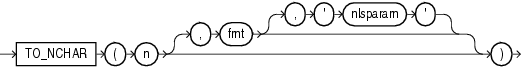TO_NCHAR (number)
Syntax
to_nchar_number::=
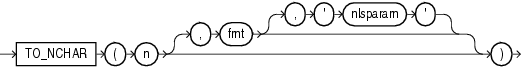 Description of the illustration to_nchar_number.gif
Description of the illustration to_nchar_number.gif
Purpose
TO_NCHAR (number) converts n to a string in the national character set. The value n can be of type NUMBER, BINARY_FLOAT, or BINARY_DOUBLE. The function returns a value of the same type as the argument. The optional fmt and 'nlsparam' corresponding to n can be of DATE, TIMESTAMP, TIMESTAMP WITH TIME ZONE, TIMESTAMP WITH LOCAL TIME ZONE, INTERVAL MONTH TO YEAR, or INTERVAL DAY TO SECOND data type.
Examples
The following example converts the customer_id values from the sample table oe.orders to the national character set:
SELECT TO_NCHAR(customer_id) "NCHAR_Customer_ID" FROM orders
WHERE order_status > 9
ORDER BY "NCHAR_Customer_ID";
NCHAR_Customer_ID
----------------------------------------
102
103
148
148
149